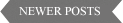How To Open Files With Unknown File Extensions: "
Many a times you might have received files with unknown file extensions or downloaded the files with extension for which you don’t have a corresponding software.
A filename extension is a suffix to the name of a computer file applied to indicate the file format of its contents. While many file extensions like .txt, .doc, .xls, .png etc. are quite common on windows, many may not be aware of files with extensions such as .gan, .abt, .mpp and others.
When you double click such files, it bring up the unknown file dialog box, where you can choose to pick a program from a list, by choosing the radio button “Select the program from a list” and clicking “OK”. But if none of the appropriate programs to open the file are listed, use
OpenWith.org which is extremely useful.
OpenWith.org is a database of free programs to open such unknown file extensions. It provides a desktop client that lets you search for free software that you can download, to open files of unknown file types.
Download OpenWith.org desktop tool After installing this tool, whenever you right-click on a file you’ll find, “
OpenWith.org – How do I Open This?”. Click that and the tool searches for a suitable free program to open it. An active internet connection is required. If the program you want to use isn’t already installed, click on the Download link and voila! The program will be downloaded.