You can access the restricted or banned websites with the help of this tip. You may have problems to accessing your favorite’s politics, news, and sexy websites in your office and other public places. Some time these websites banned by Government, ISP and may be by your office network administrator. This tip is very useful, if you are using internet particularly in school, college and office.
Follow the given points to access the banned website:
Technique 1: Search the banned website, for example http://jydee.blogspot.com in Google and yahoo search engine then open the cached copy of that page to access the website. You can get also cache link of that website, if you search in Google with keyword cache:URL name and get cache link to access the website.
Technique 2: Another method to access the banned website using its IP address, because you can open the website with IP address instead of actual URL name. This technique bypasses the URL based restrictions. For example if www.myspace.com is banned in your school, you can open it using IP address 216.178.32.51. You can search online IP conversion tools to get IP address of any website.
Technique 3: There are some mini web browsers can help you to open the banned websites, for example Opera Mini Browser, install it and try to open any banned website. Another Real Player browser can successfully help you to access the banned website. This Real Player browser bypasses the many restrictions of website banned tools.
Technique 4: There any many websites Anonymizer tools are available to fetch the banned website. These anonymous surfing tools that protect your identity on the internet and give the access to banned sites. As far as the service provider is concerned you are viewing a page from Anonymizer and not the blocked site.
These tips are very useful to access the banned websites in your university, cybercafé ,office and other public places.
Subscribe to:
Post Comments (Atom)
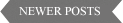




2 Discussion:
I'm using vpn service to access any blocked site.
Hei to get the IP Address of any site we don't need any special softwares .
1. Go to Run
2. Type " CMD"
3. Type "tracert (site name without www)
EG: tracert google.com
It will give an ip address. Note that and type that on your web-browser . If ip address is not banned in your college you will get that site. I am folowing this method .
ajocmi@gmail.com
Post a Comment