Below is a list of 15 ways to use your Facebook Fan Page for business.
Some of them will require apps and others just clever marketing and a
passion for your business.
1-Populate your 'Info' Tab fully with your company name, tag line, mission statement, products and services, contact information AND Website link(s). This is often the first link I click when I visit a Fan Page. Make sure that you utilize this space fully with all the pertinent points about your company.
2-Have a special Welcome Tab that all new visitors will see when they visit. It can be the image of a flyer promoting your business. It can be your logo, tag line and core products and services. It can have a call-to-action to get people to like the page and/or opt in to your email list. Many have utilized this special Tab by embedding a video with a welcome message. There are many apps that you can use to install and customize a Welcome Tab.
3-Enable a 'Videos' Tab that shows your promotional, instructional or product/service videos.
4-Install a Twitter Tab to show people that they can connect with you on Twitter as well, plus they can see your latest Tweets. Involver.com is a popular provider of this application
5-Install a 'Reviews' Tab where people can write Reviews or Testimonials about you, your product or service or your business. There is actually a separate applications that I found for Reviews and Testimonials. However, you can do a simple Facebook search and find them both. Then you can do your own research on each of them to see which is the best fit for your business.
6-Populate your Photos section with photos of your products, photos of your team performing services, photos of appearances, sponsorships or product placements.
7-Update your status regularly with product or service tips related to your business or industry, positive quotes (fans always welcome a positive tone), news items related to your business or industry and of course, information about Product or Service specials, etc.
8-Install a Contact Tab for people to get in touch with you via your Facebook Fan Page. Makes you seem more accessible and could increase business leads.
9-Install a Blog tab to show your latest blog posts which helps to position you as an expert and build your credibility. Some blog tab applications also update your Facebook Fan Page status as soon as a new post has been published.
10-Install an Events Tab to publicize special events, appearances at Expos or Seminars to your Fans and Followers.
11-Conduct formal surveys with apps such as the Survey Monkey App. You can also do informal surveys by asking leading questions for your Fans to answer on the page itself.
12-Take product orders on your Fan Page. I installed an HTML App for a client and then inserted the code for a form that allowed users to place orders via the Fan Page.
13-Install an Opt-in form on your Fan Page to help build your list. Of course it helps to have a free gift like an e-book, e-report, video series. If you already have an opt-in form with a freebie on your website, you can use the same one here.
14-Install a documents application like Scribd to showcase presentations. This is especially helpful if you are a speaker.
15-Use Facebook AS your Fan Page. Once you are logged in to Facebook and you visit your Fan Page, there is an option on the right that allows you to 'Use Facebook As [Your Fan Page Name]. This has enormous value because it allows you to expose your Fan Page to persons in your target market. You can 'Like' other pages as [Your Fan Page Name], make comments and share advice. Be mindful to use this feature with integrity. Add real value to conversations on other's pages. Don't try to self-promote and of course, don't spam.
1-Populate your 'Info' Tab fully with your company name, tag line, mission statement, products and services, contact information AND Website link(s). This is often the first link I click when I visit a Fan Page. Make sure that you utilize this space fully with all the pertinent points about your company.
2-Have a special Welcome Tab that all new visitors will see when they visit. It can be the image of a flyer promoting your business. It can be your logo, tag line and core products and services. It can have a call-to-action to get people to like the page and/or opt in to your email list. Many have utilized this special Tab by embedding a video with a welcome message. There are many apps that you can use to install and customize a Welcome Tab.
3-Enable a 'Videos' Tab that shows your promotional, instructional or product/service videos.
4-Install a Twitter Tab to show people that they can connect with you on Twitter as well, plus they can see your latest Tweets. Involver.com is a popular provider of this application
5-Install a 'Reviews' Tab where people can write Reviews or Testimonials about you, your product or service or your business. There is actually a separate applications that I found for Reviews and Testimonials. However, you can do a simple Facebook search and find them both. Then you can do your own research on each of them to see which is the best fit for your business.
6-Populate your Photos section with photos of your products, photos of your team performing services, photos of appearances, sponsorships or product placements.
7-Update your status regularly with product or service tips related to your business or industry, positive quotes (fans always welcome a positive tone), news items related to your business or industry and of course, information about Product or Service specials, etc.
8-Install a Contact Tab for people to get in touch with you via your Facebook Fan Page. Makes you seem more accessible and could increase business leads.
9-Install a Blog tab to show your latest blog posts which helps to position you as an expert and build your credibility. Some blog tab applications also update your Facebook Fan Page status as soon as a new post has been published.
10-Install an Events Tab to publicize special events, appearances at Expos or Seminars to your Fans and Followers.
11-Conduct formal surveys with apps such as the Survey Monkey App. You can also do informal surveys by asking leading questions for your Fans to answer on the page itself.
12-Take product orders on your Fan Page. I installed an HTML App for a client and then inserted the code for a form that allowed users to place orders via the Fan Page.
13-Install an Opt-in form on your Fan Page to help build your list. Of course it helps to have a free gift like an e-book, e-report, video series. If you already have an opt-in form with a freebie on your website, you can use the same one here.
14-Install a documents application like Scribd to showcase presentations. This is especially helpful if you are a speaker.
15-Use Facebook AS your Fan Page. Once you are logged in to Facebook and you visit your Fan Page, there is an option on the right that allows you to 'Use Facebook As [Your Fan Page Name]. This has enormous value because it allows you to expose your Fan Page to persons in your target market. You can 'Like' other pages as [Your Fan Page Name], make comments and share advice. Be mindful to use this feature with integrity. Add real value to conversations on other's pages. Don't try to self-promote and of course, don't spam.
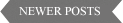




0 Discussion:
Post a Comment