GMail is one of the best Email services available today with lot of features and an excellent spam filter. Another feature of GMail is that it allows you to create multiple e-mail ID with a single account. All you need to have is a GMail account and here is a simple technique to create multiple e-mail id’s using this account.
Multiple e-mail ID can be create using the feature of plus addressing. To create this, go to the Settings option in your Email. Navigate to Filters->Create new filter.
Multiple e-mail ID can be create using the feature of plus addressing. To create this, go to the Settings option in your Email. Navigate to Filters->Create new filter.

Here in the To field enter your email ID + the name you would like to create. For eg; if your Gmail ID is yourname@Gmail.com, you can create a filter yourname+blog@Gmail.com all your mails regarding your blog. Next you need to specify where you would like the mails to this ID sent to. You can select anyone of the five options, sadly there is no create folder option.

Thats it, now you can use the email ID yourname+blog@Gmail.com and all mails to this address will be filtered according to the criteria you have selected. This is particularly useful if you are subscribed to news letters and you don’t read them often. By this method these mails can be directly sent to Archives folder.
Many of you might be already using this service and those who are not, start creating new IDs.
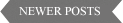




0 Discussion:
Post a Comment