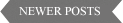Bollywood divas have no problem in shedding their clothes when it comes to Yashraj, be it Tanisha, Priety zinta, Bipasha basu, or even Aishwarya rai, and now its Kareena kapoor, as per rumours she will be seen flaunting her hot body wearing a tiny miny bikini in her upcoming movie "Tashan", That is why she has lost all that weight and gone anorexic
It will definitely be a challenge for Lolo, who has always been bindaas in her volley of words, off-screen. What remains to be seen is if this bindaas attitude of hers rub her in reel-life too? And to what extent can she take head on, her colleagues (read ‘competitors’), which includes Mallika Sherawat, Malaika Arora Khan or Bipasha Basu even